If you think your kids are spending too much time on the computer and you don’t know how to control it, you'll certainly be interested in a program such as User Time Control Center.
User Time Control Center is a very complete tool that lets you restrict the amount of time others spend on your computer.
It’s very easy to use and comes with a very intuitive interface that will help you set up all the different options for all the different Windows users with access to your computer.
You can restrict access by dates by, for example, specifying a period over which some users will not have access to the computer. User Time Control Center also lets you program a weekly calendar in which you can set the maximum number of hours each user can use the computer and at what times (for example: 9am-2pm, 7pm-9pm, etc...)
Once the time is up, User Time Control Center can shut down or restart the computer, or just simply end the session for that specific user. Before doing this, the program will let them know with some time in advance (you choose how much) so that they are not caught by surprise.
Plus the program can generate activity logs for each user, restrict the option of installing or uninstalling software, and even hide specific types of files so no one can have access to them.
Everything you need to fully control the use of your computer.

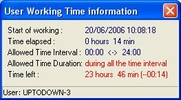



















Comments
Hello, I haven't managed to run the program to start testing it. Currently, I cannot uninstall it; I go to add or remove programs, and nothing happens. I execute the program, but no menu appears. I tr...See more